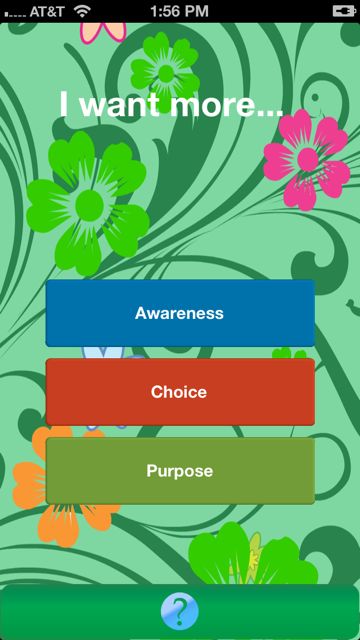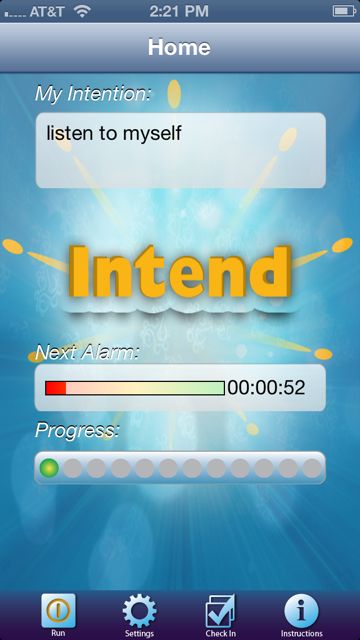Use technology to enhance this most basic of human skills: Emotional intelligence.
EQ Coach.
The most powerful way to develop your emotional intelligence is through self-reflection and solving real-life challenges more thoughtfully. The EQ Coach is your companion to see yourself and others more clearly. The EQ Coach is a set of powerful questions with beautiful, symbolic images, based on the amazing EQ Coach Cards.
The App includes 64 cards and a simple note-taking tool (writing or voice) to capture your insights.

Read more about EQ COACH
The most powerful way to develop your emotional intelligence is through self-reflection and solving real-life challenges more thoughtfully. The EQ Coach is your companion to see yourself and others more clearly. The EQ Coach is a set of powerful questions with beautiful, symbolic images, based on the amazing EQ Coach Cards.
Just click one of the buttons to get a question to help you increase Awareness… Choice… Purpose.
The App includes 64 emotionally intelligent questions for just $1.99. Swipe to flip the card for more depth. Slide up to learn about the emotional intelligence skill behind the question.
There’s also simple note-taking tool (writing or voice) to capture your insights.
Instructions
Facing a challenge? Need insight? From the home screen (shown to the right), click to increase your awareness, expand your choice, or clarify purpose.
When you click one of the 3 large buttons, a question will appear for your self-reflection.
There is also a help icon (blue ? at bottom) with detailed instructions.
To the right is an example “Awareness” question.
Once you’re done with the question, you can:
- Click the Home icon to return to first screen.
- Click the New Card icon (next to home, on the bottom) and you’ll get a new card in this category.
- Slide your finger to the LEFT to “flip” the card and get more in-depth questions related to this one. (or click the Flip icon, #3 from left).
- Slide your finger UP to read more about this emotional intelligence competency (or click the I icon, #4 from left).
- If you’ve purchased the full version (just $1.99, including all 64 EQ Coach Cards), then you can click the Note icon (#5 from left) to write or record your thoughts & feelings.
- The far right “help” icon gives you insight about this section (in this case, Awareness).
Help
Q: How do I use the App?
A: Think about a situation, problem, decision, or opportunity. Next, consider:
- Would it help you to understand more about your own feelings and reactions? (click Awareness)
- Do you want to clarify your options and the implications? (click Choice)
- Would you like to understand more about your own goals and how your choices affect others? (click Purpose)
You’ll then receive a question (selected from our EQ Coach Cards). Consider this question. If you’d like to go into more depth, “flip” the question over by sliding your finger across the card, or clicking the 3rd icon in the bottom row (from left).
You can explore all three areas, and it can be useful to proceed through all three. Or, you can explore one in depth, or…. it’s up to you!
Q: Can I get more help?
A: Sure! You can post a question about the App on the comment section of this page and we’ll be happy to answer. You might also want to join our Facebook or LinkedIN groups for more discussion of this important topic.
Intend.
a simple, powerful way to focus your intention.
Raise awareness. Change behavior. Elevate mood.
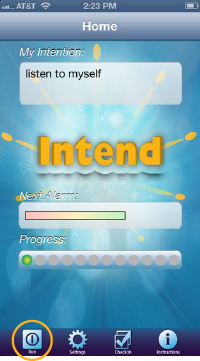
Read more about INTEND
Intend is a simple, powerful way to focus your intention.
Raise awareness. Change behavior. Elevate mood.
Intend: The Change Reminder App for iPhone and iPod touch
What do you intend to do today? Drink more water? Listen to yourself? Make more sales calls? Express gratitude?
Intend is an incredibly simple tool to assist you in following your intention. Tapping the science of “random reinforcement,” Intend will help you take action on any goal by giving you a customized gentle reminder at random intervals.
Intend is ideal for people working to create positive change – personally or professionally. We all know it’s easy to set a goal, but difficult to stick with the intention. Intend is your ally! You start with frequent (and random) reminders, and gradually reduce the frequency ‘till you’ve internalized the habit… then go onto another goal!
Join the Research
Please use Intend for one week, and then take this brief survey to help us research the effectiveness of the tool.
- Use Intend for 1 week. Focus on one intention for the week. Use it for at least 2 hours per day. No need to use it during sleep hours.
- Complete the 5-min Intend Research Survey
- Optionally, you can enter your email at the end of the survey and we’ll send you the results.
More Instructions
Three ridiculously easy, but very powerful steps to change.
First, get the free app from the app store
1. Get Started (Engage)
First, set your intention.
What do you want to improve? Do more? Do less? Pick one specific focus. There are a million options… here are a few examples:
- Stand up.
- Listen to myself.
- Listen to others.
- Smile.
- Take a deep breath.
- Take a six second pause.
- Stretch my shoulders.
- Appreciate someone or something.
- Reaffirm a commitment.
- Sip water.
- Return a call.
Click the Setting icon, type yourself a short message to remind you of your intention.
Set a frequency: Usually you’ll start toward the left and gradually move the frequency toward the right.
Choose a sound.
Click start.
2. Check In (Activate)
Next, wait for the alarm (or not, you can do this step any time)
When the sound plays, you’ll see your message to yourself. Take action!
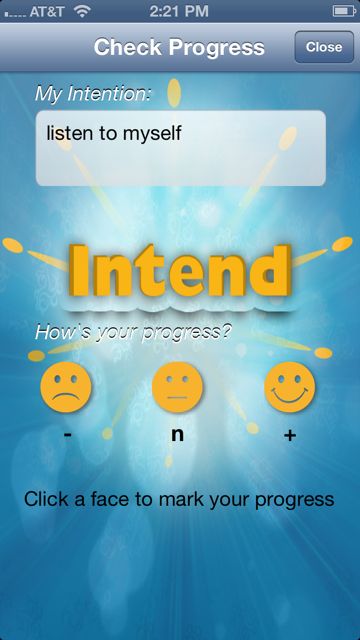
You can just ignore the notice… or you can follow your intention.
The screen to the left will show. If you’d like, you can rate your progress with the smiley faces:
Frown: I’m undermining my own intention (taking a step backward)
Neutral: Meh.
Smile: I’m following my intention.
Your ratings will be recorded on the green-light progress bar:
Note:
If your iPhone is locked, you’ll see the message on your lock screen. (Example shown to the right.) Again, you can ignore it… or just pause for six seconds, follow your intention, then get back to work. If you like, slide to unlock your phone, and you’ll see the rating screen.
3. Celebrate (Reflect)
After you reach 12 green lights on the progress bar, you’ll see the celebration screen:
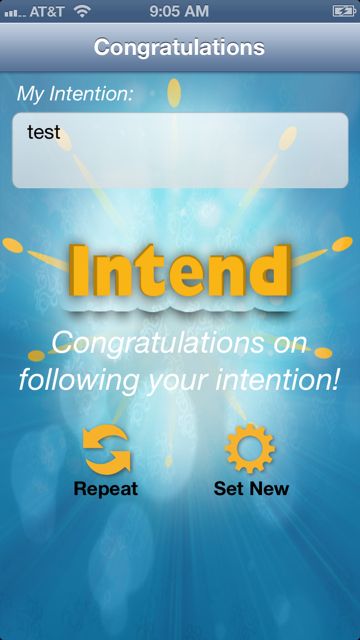
Give yourself a gift of recognizing this progress.
Notice how it feels to have taken a step forward toward your intention.
Now, you can click Repeat to continue with the same intention, or, you can set a new one, or, you can take a break.
Please see the note below if you click Repeat.
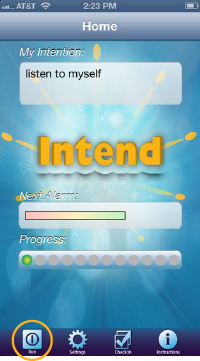
Tip: Turning it Off!
Notice that when the app is running, the Run icon (lower-left corner) is “lighted.” You can click it to pause (for example, if you don’t want Intend to sound a reminder while you are sleeping!)
When the app is paused, the Run button is not lighted:

Just click the Run button again and the timer will start.
Support
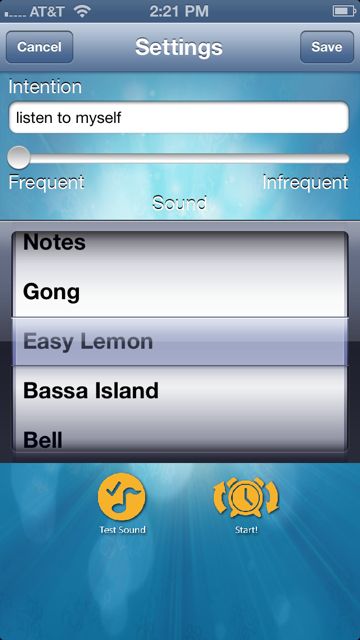 There are only 3 settings on Intend:
There are only 3 settings on Intend:
Message: Your intention – a message from you to yourself.
Frequency: How often do you want a reminder? It’s random, but you can set the range. On the far left, 1-5 minutes. In the middle, 1-3 hours. At the right, 3 hours-3 days.
Sound: What do you want to hear as a reminder?
Q: I’m not getting reminders.
A: Check your iPhone NOTIFICATIONS in Settings. Make sure all the Notifications are on.
Q: How long should I set the frequency?
A: Start with the most frequent.
Credits
Intend was designed and created by Joshua Freedman. The three step process, above, is based on the Change MAP, a process for transformation explained in INSIDE CHANGE by Joshua Freedman and Massimiliano Ghini (see more on Amazon.com)
App development by Nabhas SY
Graphics by JeannieFreelance
Music by Kevin MacLeod (incompetech.com)
Emotion Wheel.
A simple, beautiful way to develop your emotional literacy and tune into to the insight of your feelings.
Track. Share. Grow.